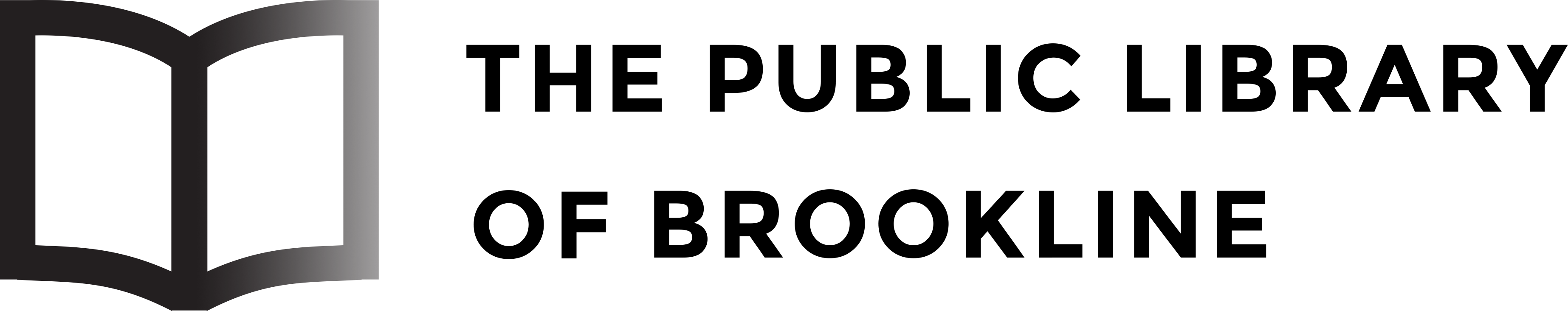FAQs
I have a question about…
How do I get a library card?
Please use one of the following forms to apply for a Minuteman Library Network borrower card, if you do not have one already. You should print it, fill it out, and bring it with you, along with positive identification and proof of current address, to the circulation desk in one of our libraries.
- Application form in English
- Aplicación de Registro (Spanish)
- Splicación de Registro (Portuguese)
- Единаярегистрационная форма (Russian)
- Application form in Chinese
How do I renew my library card?
To renew an expiring or expired library card, please visit one of our locations or contact us by phone, email, or chat.
I don’t know my password or PIN.
If you’ve lost your password or PIN or never created one, you can reset it online by clicking the “Forgot My Password” link under the My Account login box or in person at any library location.
Why am I having trouble using the catalog or My Account?
Check out Minuteman Catalog Frequently Asked Questions (FAQ) for tips on using the catalog.
How many items can I borrow?
Minuteman Library patrons can borrow a total of up to 150 items at a time. Up to 2 video games can be borrowed at a time, and 1 Library of Things item (like iPads, Rokus, and telescopes) of each type can be borrowed at a time.
How long can I borrow Library items?
The Library’s current borrowing rules are as follows:
Adult Items
| Item Type | Loan Period | Renewals |
|---|---|---|
| Audiobooks | 28 days | 2 |
| Books | 28 days | 2 |
| Books, New | 14 days | 2 |
| Books, Quick Pick | 14 days | 0 |
| Commonwealth Catalog Items | 28 Days | 0 |
| Interlibrary Loan Items | Varies | By Request |
| Magazines | 14 days | 2 |
| Movies & TV | 14 days | 2 |
| Movies & TV, Quick Pick | 14 days | 0 |
| Music CDs & Vinyl | 28 days | 2 |
| Music CDs, New | 14 days | 2 |
| Video Games | 14 days | 2 |
Children’s, Tween, & Teen Items
| Item Type | Loan Period | Renewals |
|---|---|---|
| Audiobooks | 28 days | 2 |
| Books | 28 days | 2 |
| Books, New | 14 days | 2 |
| Magazines | 28 days | 0 |
| Movies & TV | 14 days | 2 |
| Music CDs | 28 days | 2 |
Library of Things Items
| Item Type | Loan Period | Renewals |
|---|---|---|
| Board Games | 28 days | 0 |
| Coloring Books | 14 days | 0 |
| Cake Pans | 14 days | 0 |
| Camping Gear | 14 days | 2 |
| Personal Electronics (iPads, Rokus, etc.) | 14 days | 2 |
| Telescopes | 28 days | 2 |
| WiFi Hotspots | 14 days | 2 |
What are Quick Pick items?
Quick Pick items include books, movies, and electronics that cannot be requested or renewed. All Quick Pick items can be borrowed for 14 days.
How do I renew an item?
Effective January 2, 2020, automatic courtesy renewals will be in effect. Two days before an item’s due date, checked-out items will be checked for renewal eligibility. If an item eligible for renewal has no pending holds and has not reached its maximum allowed renewals, it will be renewed automatically. Look for an email notice, check your account online, or ask a librarian for due dates.
Renewals may be done either online, in person, or over the phone. Please have your library card number handy when renewing. You may renew most* items twice.
To find out why an item is not renewable, please check this list, or speak to a librarian.
How do I order or reserve items?
You may place a hold on any materials in the Minuteman Library Network. Holds can be placed online, in person, or over the phone. When your item comes in, you will receive an email notification, and the item will be held for you for 7 days. If you do not have email access at home, you will receive notification by phone.
You can use your online account to check the status of your holds and get up-to-the-minute information on what is being held for you.
If an item you want is not in the Minuteman catalog, you may be able to request it via the Commonwealth Catalog or Interlibrary Loan.
How will I be notified when reserves arrive?
In addition to viewing your account online at My Account, you can sign up for email or text alerts.
Setting Up Email Notices
You can add your email address to your account over the phone, in person, or online.
To set up email notification online:
- Go to My Account
- Enter your barcode number and your PIN
- If your account does not already have a PIN assigned, see PIN instructions under My Account on this page.
- To add or change your email address, click “Modify Personal Information”
- Fill in your email address
- Click submit and close the window
Setting Up Text Notices
The Minuteman Library Network uses Shoutbomb text services to allow patrons to:
- Receive notices about holds ready for pickup, renewal reminders, and overdue items
- Send a text to renew items or check your fine balance
- Get reminders about your account status before hitting fine limits or expiration date
To set up text message notification, text SIGNUP to 833-201-1813, then reply to the Shoutbomb messages with your library card number. Within an hour, you will receive several introductory messages.
To learn more about the Shoutbomb service, visit the Minuteman Library Network site.
Troubleshooting email notices
In rare cases, you may find that you are not getting your email notices, even if you used to. This is probably because your email provider has changed its algorithm for determining whether messages are junk or spam. If so, see troubleshooting tips here.
How do I request the Library buy an item?
First, make sure that the item is not already in the library catalog. If you’re not sure, please feel free to ask at any of our locations, or call the reference desk of the Brookline Village at 617-730-2369.
If the item is not new, consider requesting it via the Commonwealth Catalog or Interlibrary Loan; it is likely to be available in another library, and is less likely to be in print.
Then, fill out our purchase request form.
Why can’t I request new films online?
The Library’s current borrowing rules are as follows:
Adult Items
| Item Type | Loan Period | Renewals |
|---|---|---|
| Audiobooks | 28 days | 2 |
| Books | 28 days | 2 |
| Books, New | 14 days | 2 |
| Books, Quick Pick | 14 days | 0 |
| Commonwealth Catalog Items | 28 Days | 0 |
| Interlibrary Loan Items | Varies | By Request |
| Magazines | 14 days | 2 |
| Movies & TV | 14 days | 2 |
| Movies & TV, Quick Pick | 14 days | 2 |
| Music CDs & Vinyl | 28 days | 2 |
| Music CDs, New | 14 days | 2 |
| Video Games | 14 days | 2 |
Children’s, Tween, & Teen Items
| Item Type | Loan Period | Renewals |
|---|---|---|
| Audiobooks | 28 days | 2 |
| Books | 28 days | 2 |
| Magazines | 28 days | 0 |
| Movies & TV | 14 days | 2 |
| Music CDs | 28 days | 2 |
Library of Things Items
| Item Type | Loan Period | Renewals |
|---|---|---|
| Board Games | 28 days | 0 |
| Cake Pans | 14 days | 0 |
| Camping Gear | 14 days | 2 |
| Personal Electronics (iPads, Rokus, etc.) | 14 days | 2 |
| Telescopes | 28 days | 2 |
| WiFi Hotspots | 14 days | 2 |
How do I pay for a lost item, and can I get a refund if I find it?
We encourage patrons to renew any Brookline items they cannot locate and take the time to search thoroughly for missing items before paying for them.
Library staff will check the shelves in the hope that the item can be found before payment is made.
No refunds will be issued for lost Brookline items after payment is made.
Payment may be made in person with cash or check or you may pay using a credit card in the My Account section of the Minuteman library catalog.
I know I returned an item, but it is still on my account. What do I do?
If you returned the item late in the previous day or in the book drop, give us a few hours after opening time to process the returns. If it is still on your account the next day, give us a call or send an email, explaining the situation. Our staff processes more than 1,000,000 returns per year and occasionally misses an item. It is our policy to accept your word that up to two items were returned but failed to get checked in properly. You will be billed for the third and any subsequent missing items.
Please be aware that we can only mark missing Brookline-owned items as returned. It is Minuteman Library Network (MLN) policy that patrons must ask the owning library for a claims returned, even though you borrowed the item from Brookline. Please see About Member Libraries for contact information for other MLN libraries.
Will you notify me when my items are overdue?
In addition to viewing your account online at My Account, you can sign up for email or text alerts.
Email notification setup:
You can add your email address to your account over the phone, in person, or online.
To set up email notification online:
- Go to My Account
- Enter your barcode number and your PIN
- If your account does not already have a PIN assigned, see PIN instructions under My Account on this page
- To add or change your email address, click “Modify Personal Information”
- Fill in your email address
- Click submit and close the window
Text message notification setup:
The Minuteman Library Network uses Shoutbomb text services to allow patrons to:
- Receive notices about holds ready for pickup, renewal reminders, and overdue items
- Send a text to renew items or check your fine balance
- Get reminders about your account status before hitting fine limits or expiration date
To set up text message notification, text SIGNUP to 833-201-1813, then reply to the Shoutbomb messages with your library card number. Within an hour, you will receive several introductory messages.
To learn more about the Shoutbomb service, visit the Minuteman Library Network site.
Troubleshooting email notices
In rare cases, you may find that you are not getting your email notices, even if you used to. This is probably because your email provider has changed its algorithm for determining whether messages are junk or spam. If so, see troubleshooting tips here.
How do I renew an item?
Renewals may be done either online, in person, or over the phone. Please have your library card number handy when renewing. You may renew most* items twice.
To find out why an item is not renewable, please check this list, or speak to a librarian.
How do I get online?
If you have your own device, connect to the network called LibraryWiFi with the password brookline (all lowercase).
The Library has public desktop computers with one-hour sessions available at all locations. You do not have to have a library card or be a Brookline resident to use them.
How much does printing cost at the Library?
Black and white printing costs 15¢/page. Color printing costs 40¢/page.
How do I sign up for homebound delivery of Library items?
The Brookline Council on Aging (COA), in cooperation with the Public Library of Brookline, can set up delivery and return of library items for homebound Brookline residents through our Library Connection program. To sign up or volunteer for this service, please contact the Volunteer Coordinator of COA at 617-730-2743. If you experience difficulty reaching the Volunteer Coordinator, please call the Council on Aging (617-730-2777).
How do I reserve museum passes?
You can book museum passes online, by phone, or in person at any library location.
Are there job openings at the Library?
Job postings at the Public Library of Brookline are posted on the Town of Brookline’s website.
Hoopla Changes FAQs
Why has the limit on the number of items I can check out each month in Hoopla changed?
As with all of the Public Library of Brookline’s (PLB) digital resources, Hoopla is provided at no charge for Brookline residents with a library card. However, Hoopla uses a “pay-per-use” model which requires the Library to pay for each item used. The average cost to the Library is $2 per item. During the pandemic, the Brookline Library Foundation (BLF) has generously supplemented our budget for this resource to allow us to provide you with the increased check out limit. Now that we’ve welcomed the community back into the Library, we encourage everyone to take advantage of our wide ranging physical resources along with the digital.
I haven’t used my monthly item limit. Why have I been blocked from borrowing?
In addition to the change to monthly checkouts, PLB has instituted a monthly spending limit in order to stay within budget. The Library is charged each time an item is checked out and when the spending limit for that day has been reached you will receive the following message:
“The collective daily borrow limit set by your library has been reached and will reset at midnight. Please browse and add titles to favorites so you can easily access them after midnight.”
If you receive this message you can simply return the following day to check out the item(s) you are interested in as long as your monthly check out limit has not been reached.
When will this change take effect?
The monthly spending limit has already been introduced in October 2022. The adjustment to the checkout limit will occur on November 1, 2022.
Are there other resources I can use to check out materials?
Yes! In addition to Hoopla we have the following digital resources that we encourage patrons to use:
- OverDrive / Libby
- eBooks, audiobooks, magazines, and graphic novels / comics
- PressReader
- Newspapers, magazines
- Kanopy
- Films, television, documentaries
- Mango Languages
- Language learning
Along with the resources listed above, we have many more! Whether you want to start a craft project with a tutorial from Creativebug or you’re researching a new purchase with Consumer Reports, there is something for everyone.