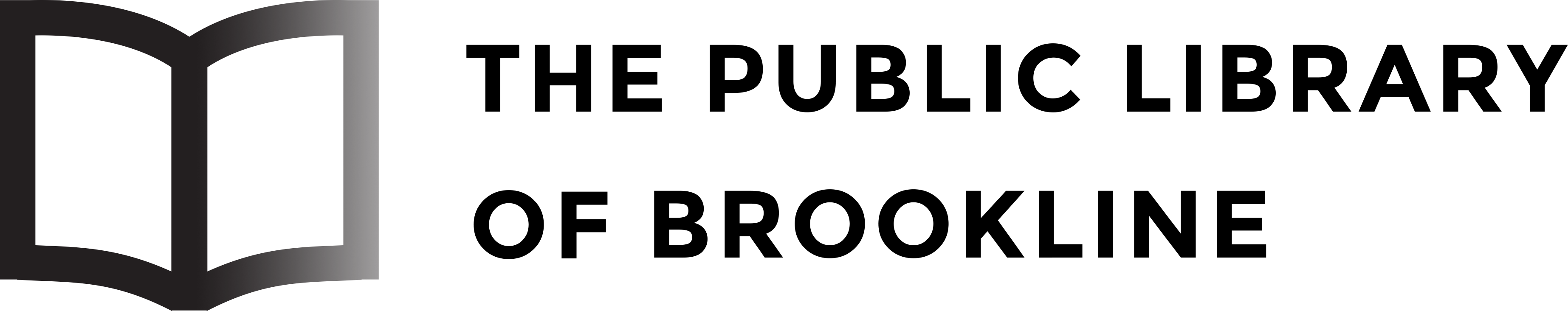Meeting Rooms Equipment
Hunneman Hall, Brookline Village
Equipment Training and Troubleshooting
- Step-by-step instructions are provided in the black media cart at the front of Hunneman Hall and should provide all the guidance you need to use the equipment. The drawer at the bottom of the media cart contains all the cables and remote controls that we provide. Please return these to the drawer when you are done.
- You are responsible for operating the equipment in our meeting rooms during your event; we cannot provide staff to troubleshoot meeting room equipment at the time of your event. Please contact library Reference staff at 617-730-2370 to schedule a brief training session at least a week before the day of your event. If you will be using a laptop or any other equipment that you are planning to connect to our equipment for your program, please bring it to the training session. You are responsible for knowing how your own equipment works. We are not able to provide multiple training sessions for groups, so please make sure that all of the people you wish to have trained attend your training session.
Microphones and Assistive Listening
Hunneman Hall has good acoustics and is not terribly large (capacity 75), so your speakers may not need a microphone. However, you are welcome to use our microphones if you think it necessary.
- Microphone (Wired) — 2
Wired microphone (#1 of 2) with table top stand. Model is Shure Microflex MX418D/C Cardioid Desk Top Microphone. 25-foot extension cable (F-F XLR) is available. - Hunneman – Microphone (Wireless)
Due to their size, the wireless microphones we provide are stored in the podium at the front of the room. Wireless microphone clips to speaker’s lapel or clothing. Small Sennheiser Bodypack transmitter clips to speaker’s belt or is carried in a pocket. - Assistive Listening Devices (3)
These devices work in conjunction with our microphones to amplify miked sounds. (NOTE that they do not amplify normal ambient sounds — they only amplify what is said over our microphones.) The model is Listen LR-200-072 with earpiece. We have 3 of them. They are kept in the bottom drawer of the black media cart.
Hunneman – Lectern
Lectern. Useful for holding notes or a laptop. Top is slanted with a lip.
Hunneman – Piano
Steinway Model B “Music Room Grand”, manufactured in 1974. If you want it tuned, you must make an appointment with the Library’s tuner (Tony McKenna, 617-484-5600) at a time when Hunneman Hall is available.
Coolidge Corner Library Meeting Room
Equipment Training
- Please contact the Coolidge Corner Library at 617-730-2380 to schedule a training session if you feel you need one.
- You will need to request the projector remote control at the Circulation Desk at the time of your program.
Coolidge Corner A/V Equipment
- Coolidge Corner – Projector
A Hitachi CP-WX3014WN ceiling-mounted projector, with a Crestron DM-RMC 200-C DM Room Controller, with HDMI connection to the projector, is provided. It projects onto a pull-down screen mounted on the side wall. A standard 15-pin VGA-connection to the projector is provided for hooking up a laptop to the projector. At this time, only Windows laptops can be connected to the projector; Apple computers do not work, even with the proper video adapter cable. Presenter must use his or her own laptop; the Library does not provide one. The projector is capable of showing a blu-ray disc at blu-ray resolution. - Coolidge Corner – Blu-Ray/DVD player
A Samsung consumer-level Blu-Ray player is available. It can show either Blu-Ray or DVD discs. Blu-Ray discs have a higher resolution than DVD discs. - Coolidge Corner – Audio/Video Receiver
RCA Professional Series STAV-4180 Audio/Video Receiver. 500 Watts (100W X 5, 5.1 Channel Surround Sound). 4 ceiling mounted speakers. - Coolidge Corner – Microphone
A Shure Wireless Transmitter PG1 is available for Library-sponsored events only. Because it is delicate and essential for weekly children’s programs, we do not allow the public to use this device. - Internet Connections
Both WiFi and Wired Connections are available. Note that access to an outside VPN is not available; our Firewall blocks it. The wired connection is via Comcast and has a maximum speed of 50 Mbps download, 10 MBps upload.
The WiFi connection is currently a T1 (1.5 Mbps) connection through RCN, but we expect to increase that soon to approximately 50/10 MBps.
Note that the Coolidge Corner shares its Internet Connection with the Brookline Village. and it is therefore identical. When the WiFi connection improves, it will improve at all locations.
Coolidge Corner – Piano
Steinway Model A “Parlor Grand”, manufactured in 1893, recently restored. If you want it tuned, you must make an appointment with the Library’s tuner (Tony McKenna, 617-484-5600) at a time when the Coolidge Corner Library Meeting Room is available.